Your cart is currently empty!

Releasing a Digital Download Album on Your Own Website Using WooCommerce: A Complete Guide
Releasing a digital download album on your own website can be an exciting yet daunting task. However, with the right tools and guidance, it can be a straightforward process. This article will guide you on how to release a digital download album on your own website using WooCommerce.
Step 1: Setting Up WooCommerce
The first step is installing the WooCommerce plugin on your WordPress site. After installation, go through the initial setup wizard, where you will configure your store’s basic settings. You’ll need to specify details such as your store location, currency, and preferred payment methods.
Step 2: Adding Your Digital Album as a Product
Next, navigate to ‘Products’ from the left-hand menu and click on the ‘Add New’ button. Here, you can add all the details of your album, including its title, description, and album cover image.
Scroll down to find the Product Data box and select ‘Simple product’. Check both the ‘Virtual’ and ‘Downloadable’ boxes. This tells WooCommerce that your product is not physical but a digital download.
You’ll then see additional fields for your digital product. In the ‘Downloadable files’ field, click ‘Add File’, and upload the digital files for your album. You can also set a download limit or expiry date if you wish5.
Step 3: Pricing Your Album
In the ‘Regular price’ field, enter the cost of your album. If you want to run a sale, you can also enter a discounted price in the ‘Sale price’ field.
Step 4: Creating a Playlist
To create a more immersive shopping experience, you can create a playlist for your album release. Include artwork and add it to each song to make your product more attractive.
Step 5: Managing Your Digital Album
Once you’ve set up your album, it’s time to manage your digital product. Monitor sales, track performance, and handle customer queries efficiently. WooCommerce provides a range of tools to help you do this.
Conclusion
Releasing a digital download album on your own website using WooCommerce is a simple process. With a few clicks, you can have your music available for your fans to purchase directly from your site. This not only gives you greater control over your music but also allows you to build a direct relationship with your fans.
Sources:
- Create a Audio Store with the help of WooCommerce to Sell – YouTube
- How to Sell Music Online in WordPress (Step by Step) – WPBeginner
- How to Offer Paid & Free Digital Downloads in WooCommerce – Barn2
- How to Sell Digital Products & Downloads with WooCommerce – Jetpack
- WooCommerce Digital Products: How to Sell and Manage – IconicWP
- How to Sell Music Online: DIY With Your Own Website and WordPress – Themeisle
- How to Sell Music on WooCommerce – AOVUP
- How to Take Pre-Orders for Digital Products in WordPress – Easy Digital Downloads
- Create an mp3 Download Store on WordPress with WooCommerce and AudioIgniter – WPEssentials
by
Tags:
Comments
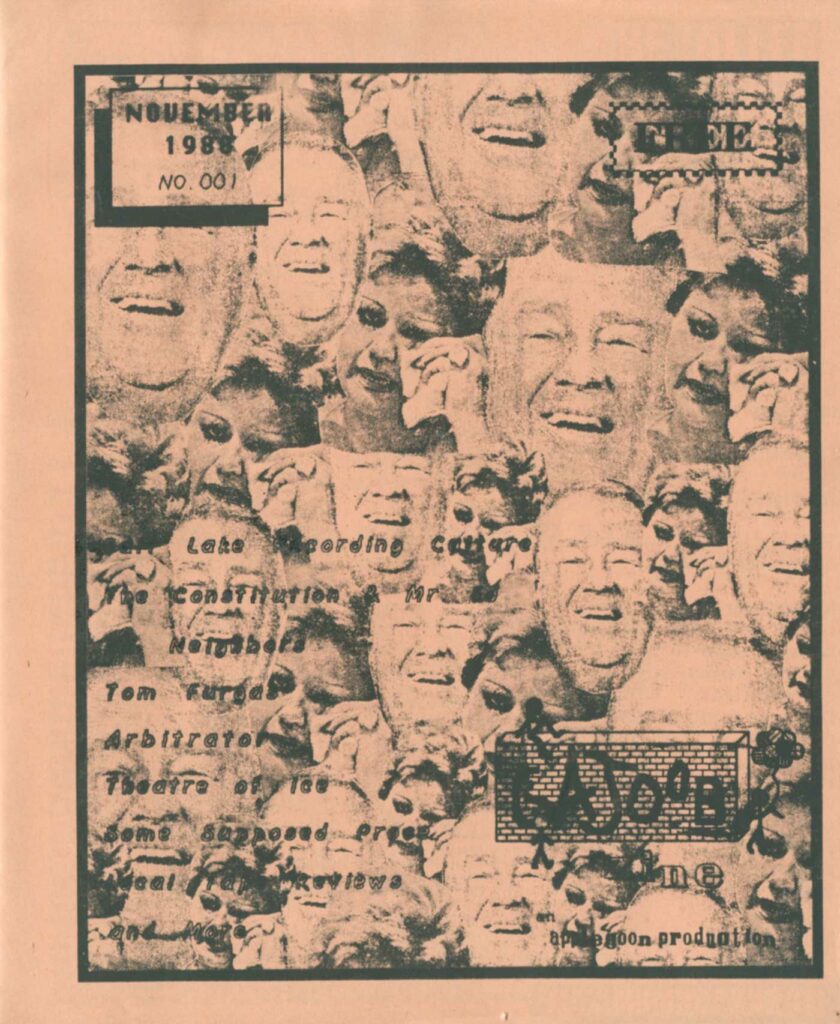
- Ads (3)
- Albums (138)
- Artificial Intelligence (1)
- Audio Art (13)
- Books (3)
- Briyan (1)
- Business (5)
- Cassette Culture Shock (3)
- Channels (2)
- Collaboration Projects (4)
- Comics (1)
- Creative (10)
- Discover Sounds (1)
- Editorial (2)
- GAJOOBTube (2)
- Gear (8)
- Instruments (4)
- Interviews (9)
- Labels (14)
- Letters (3)
- Library (14)
- Links (5)
- Merch (2)
- News (2)
- People (17)
- Performance (1)
- Podcast (1)
- Profiles (29)
- Projects (0)
- Tapegerm (6)
- Uncategorized (7)
- Video (3)
- Video & Vlogging (0)
- Vlogs (1)
- Websites (6)
- Zine Making (1)
- Zines (11)
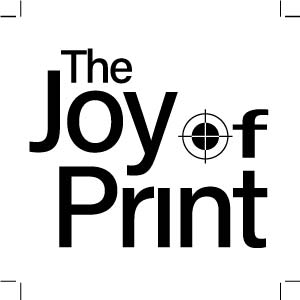
*Purchasing via Amazon affiliate links helps support our efforts at no additional cost to you. Thank you!
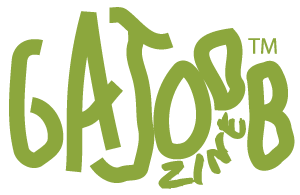
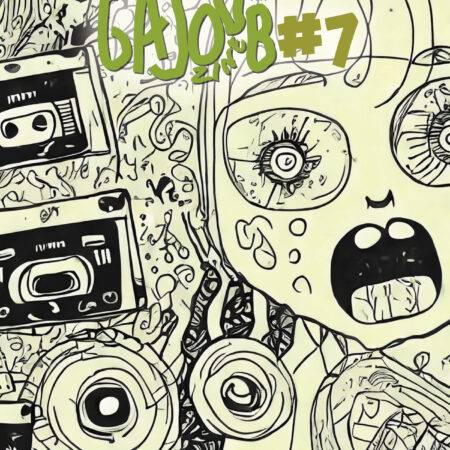
Leave a Reply
You must be logged in to post a comment.